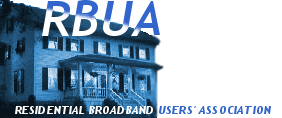| View previous topic :: View next topic |
| Author |
Message |
muskraat
Newcomer

Joined: 08 Oct 2023
Posts: 1
Location: toronto
|
 Posted: Wed Oct 08, 2023 10:04 pm Post subject: new sympatico user, problems sending mail Posted: Wed Oct 08, 2023 10:04 pm Post subject: new sympatico user, problems sending mail |
 |
|
Hi, I'm a new user (end of sept) and using the lynksys router. we haven't been able to send mail reliably using smtp1.sympatico.ca I found briefly that I could get it to work. but we've had service for a week or two and I was only able to send mail over the weekend last week and now it's gone again.
I suspect that it is the sympatico service itself, since it appears to connect to the smtp server but then stalls and says the server unexpectedly disconnected.
Does anyone know if the service is back up? it's very frustrating and confusing since I don't know if its the router or what. I can do everything else no problem. I don't want to fiddle with all my settings or download the linksys updates unless I know that it's not sympatico.
Laura |
|
| Back to top |
|
 |
jlcinc
Newcomer

Joined: 27 Nov 2023
Posts: 8
|
 Posted: Tue Oct 14, 2023 11:33 am Post subject: Posted: Tue Oct 14, 2023 11:33 am Post subject: |
 |
|
| Quote: |
| Lobo - Log in to your router go to advanced, filters and set your MTU also. |
I'm sorry but I can't seem to find something named MTU. I go to the advanced section of the D-link browser then to outbound filter and I have a choice of source ID/ports and distination ID/ports. Any help would be appreciated.
John |
|
| Back to top |
|
 |
Madeye
Newcomer

Joined: 16 Oct 2023
Posts: 2
Location: Kitchener ON
|
 Posted: Thu Oct 16, 2023 11:56 am Post subject: smtp1.sympatico.ca Posted: Thu Oct 16, 2023 11:56 am Post subject: smtp1.sympatico.ca |
 |
|
I'm using a LinkSys BEFSR41 running firmware ver 1.42.7. (apparently some of the more recent firmware releases have caused problems) and an MTU size of 1492.
SMTP send worked fine until a couple of weeks ago. The Sympatico CSR I spoke to late last week was no help. Said that they were having SMTP server problems and could not say when those problems might be resolved.
So I'd advise holding off on any router changes for the time being, if your set-up was working previously.
But this situation bites, because we can't even use an alternate SMTP server with their outgoing port 25 blocking This is the sort of performance I would have expected from the small independents back in the 'bad old days' of the 'net, but from Bell Canada - come on! |
|
| Back to top |
|
 |
GolfDude
Newcomer

Joined: 23 Oct 2023
Posts: 6
Location: Ontario, Canada
|
 Posted: Thu Oct 23, 2023 10:40 pm Post subject: a "little" off the topic Posted: Thu Oct 23, 2023 10:40 pm Post subject: a "little" off the topic |
 |
|
Hi Everyone,
I don't wanna start a new topic so please allow me to queeze my question in here, mainly because my "gear" is somewhat similar to the original post: I am also trying to use a D-Link (DI 704P - silver) router, and Sympatico with two machines running W2K (SP-2 on one, and SP-3). The problem: My old IBM machine (SP-2) can access the Internet
thru the router just fine but the much newer HP (W2K SP-3)
can not for some strange reason. When I hook up this HP
directly to the Sympatico modem and use Access Manager, it seems to connect, but neither IE 5, nor Outlook Express
would work. (DNS error...blah blah...)
The tech support's (Sympatico) suggestion was to upgrade W2K to SP-3. No difference, whatsoever, just as I predicted  . Any suggestions?? thanks in advance. . Any suggestions?? thanks in advance. |
|
| Back to top |
|
 |
centrex
Cool Newbie


Joined: 02 Jan 2024
Posts: 28
Location: Richmond Hill
|
 Posted: Thu Oct 23, 2023 11:06 pm Post subject: Posted: Thu Oct 23, 2023 11:06 pm Post subject: |
 |
|
| Quote: |
Hi Everyone,
When I hook up this HP
directly to the Sympatico modem and use Access Manager, it seems to connect, but neither IE 5, nor Outlook Express
would work. (DNS error...blah blah...)
The tech support's (Sympatico) suggestion was to upgrade W2K to SP-3. No difference, whatsoever, just as I predicted  . Any suggestions?? thanks in advance. . Any suggestions?? thanks in advance.
|
You didn't happen to clone your mac address to the router did you? If you did, change the router config back. You can't have two devices on the same network with the same mac address. |
|
| Back to top |
|
 |
golfdude
Guest
|
 Posted: Sat Oct 25, 2023 3:06 pm Post subject: mac address Posted: Sat Oct 25, 2023 3:06 pm Post subject: mac address |
 |
|
dear Centrex,
tx. for the reply. I didn't intentionally clone the mac address, under status there appears to be 2 different addresses for LAN and WAN, as follows:
MAC Address 00-80-C8-36-19-7F
IP Address 192.168.0.1
Subnet Mask 255.255.255.0
DHCP Server Enable
WAN
MAC Address 00-80-C6-36-19-7F
as a matter of fact, I can't even access the router's web based configuration screen from the newer (HP) machine!!
the funny thing is, that if I connect the HP directly to Sympatico's modem, it does connect, but neither Interet Explorer, nor Outlook Express would work!!! why??? any more suggestions?
tx. |
|
| Back to top |
|
 |
johnnyhaggis
Newcomer

Joined: 24 Oct 2023
Posts: 1
|
 Posted: Mon Oct 24, 2023 10:06 pm Post subject: Posted: Mon Oct 24, 2023 10:06 pm Post subject: |
 |
|
Hmm - I have the exact same problem, and have been searching in vain for a solution for several months. When I'm connected via my router (A microsoft MN-700) I can recieve email fine, but can't send anything other than very short text only messages (no HTML). Internet works fine. I just noticed that I can't access sympatico webmail! Also notices that I *can* send big emails with my non-sympatico accounts (hotmail, gmail).
Updating the firmware doesn't help and I can;t change the MTU setting. Help! |
|
| Back to top |
|
 |
|