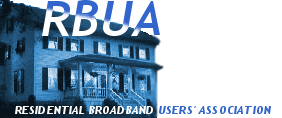| View previous topic :: View next topic |
| Author |
Message |
andya
Cool Newbie

Joined: 27 Aug 2023
Posts: 34
|
 Posted: Sat Dec 30, 2023 5:14 pm Post subject: Files slow to load when second networked computer is off Posted: Sat Dec 30, 2023 5:14 pm Post subject: Files slow to load when second networked computer is off |
 |
|
I have 2 computers networked through a router. I have Windows XP SP2 on the #1 computer. Windows 98 on the #2 computer. When I left click on any file on computer #1 (PDF JPG Word WP etc.) the program associated with the file may take ip to a 30-60 secs to load the program and open the file. This occurs when computer #2 is turned off.
When computer #2 is turned on and forms the second computer on the network (visible in MY Network Places) the same files on Computer #1 load within a few seconds. If I turn Computer#2 off again the loading of files again slows down.
Note: If Computer#2 is off and I load a program on computer#1(Adobe Acrobat Word Wordperfect or a picture viewing program) the program loads very quickly (2 or 3 seconds). And if I open a file from within a program the file loads quickly again with a couple of seconds.
My guess is that when I click on a file on Computer#1 Windows is trying to access the Computer#2, even though it is shut off and not on the network, thus slowing down the program loading process.
Does anyone have any knowledge on how to correct this problem?
Thanks
AndyA. |
|
| Back to top |
|
 |
bravo90078
Cool Newbie


Joined: 09 Feb 2023
Posts: 39
Location: toronto, ontario, canada
|
 Posted: Sun Dec 31, 2023 2:48 am Post subject: Posted: Sun Dec 31, 2023 2:48 am Post subject: |
 |
|
The application your using is accessing a specific windows service which is trying to locate/update files on your second computer. When the second computer is not on, the service's request has to time out first before the application will continue loading; hence the slow down.
Which service is causing the slowdown? Hard to say, my best guess would probably be indexing service, or print spooler (if your printer happens to be connected to the second comp). Maybe Distributed Link Tracking Client... try grabbing Process Explorer from SysInternals and see if that can help you figure which service it is. |
|
| Back to top |
|
 |
andya
Cool Newbie

Joined: 27 Aug 2023
Posts: 34
|
 Posted: Sun Dec 31, 2023 1:57 pm Post subject: Posted: Sun Dec 31, 2023 1:57 pm Post subject: |
 |
|
Thanks for the reply. But you are way beyond me in the terminology
The Printer is connected to the first machine and I have tested the issue with it on and off and it makes no difference.
How do I access Distributed Link Tracking Client or grabbing Process Explorer from SysInternals? Please provide some detail steps. and what I should be trying to identify.
Sorry for being so slow about this.
| bravo90078 wrote: |
The application your using is accessing a specific windows service which is trying to locate/update files on your second computer. When the second computer is not on, the service's request has to time out first before the application will continue loading; hence the slow down.
Which service is causing the slowdown? Hard to say, my best guess would probably be indexing service, or print spooler (if your printer happens to be connected to the second comp). Maybe Distributed Link Tracking Client... try grabbing Process Explorer from SysInternals and see if that can help you figure which service it is. |
|
|
| Back to top |
|
 |
bravo90078
Cool Newbie


Joined: 09 Feb 2023
Posts: 39
Location: toronto, ontario, canada
|
 Posted: Mon Jan 01, 2024 2:24 am Post subject: Posted: Mon Jan 01, 2024 2:24 am Post subject: |
 |
|
Goto "Control Panel" then "Administrative Services" then "Services"
(**NOTE** If you do not see this, do not panic. You can start that window by going to START > Run > and type "Services.msc" and enter )
That'll bring up a new window, it'll tell you exactly which windows services are up and running. To turn them off, simply right-click on the service you want to stop and select "Stop". If you goto the properties page of the service, you can also change whether or not the service will automatically start up or not when you boot the computer.
If you want Process Explorer, goto www.sysinternals.com ; then click on "Process Utilities" then "Process Explorer" and download it. The company actually got bought out by Microsoft so it's all MS approved. Process Explorer is a more advanced version of the window you get when you press ctrl-alt-delete. Start it and keep it running when you open Word, Adobe etc. and it'll tell you if that program starts up a new service and whats active.
Again it's hard to know for sure which process is giving you trouble, but hopefully this will help you figure it out.
P.S. If you want to know what the services are and what they do and if you need them or not goto http://majorgeeks.com/page.php?id=12 There's a list of services there and it'll tell what each one does exactly and whether or not it's vital. |
|
| Back to top |
|
 |
andya
Cool Newbie

Joined: 27 Aug 2023
Posts: 34
|
 Posted: Mon Jan 01, 2024 11:02 am Post subject: Posted: Mon Jan 01, 2024 11:02 am Post subject: |
 |
|
Thank you very much!
I should be able to solve the problem now.
All the best for the New Year. |
|
| Back to top |
|
 |
|