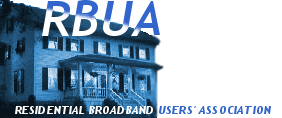| View previous topic :: View next topic |
| Author |
Message |
arhatt
Newcomer
Joined: 01 Feb 2023
Posts: 3
|
 Posted: Wed Feb 01, 2023 5:22 pm Post subject: Public FTP Server Posted: Wed Feb 01, 2023 5:22 pm Post subject: Public FTP Server |
 |
|
Hello everybody!
First of all, Sorry for my English.
This is my problem:
I need to send to my frend about 10GB of home video. I tried to run FTP Server on my computer, but it didn't work out. As I understand Rogers does not allowe run any servers thrue on their network. I think they are blocking outcoming packets with SYS and ACK flags. So, playing with different ports did not help as I expected.
DOES ANYONE KNOWS HOW TO RUN FTP SERVER ON ROGERS NETWORK???
I'd very appreciate any advise!
Thank You. |
|
| Back to top |
|
 |
mtayeb
Valued Member

Joined: 01 Aug 2023
Posts: 740
Location: Toronto, Ontario, Canada
|
 Posted: Wed Feb 01, 2023 9:03 pm Post subject: Posted: Wed Feb 01, 2023 9:03 pm Post subject: |
 |
|
Rogers does nothing to block FTP. You probably have a configuration problem somewhere. If both the FTP server and the client are behind routers, that frequently causes problems. You need to:
1. Have an FTP server sophisticated enough to allow you to specify your WAN IP (your Rogers IP) in it's setup so that it can work behind a NAT router.
2. Open ports 20 and 21 on your router.
3. Specify and passive mode port range in the ftp software (e.g. 50000-50100).
4. Open the same port range in your router.
It should work after you do all that. |
|
| Back to top |
|
 |
arhatt
Newcomer
Joined: 01 Feb 2023
Posts: 3
|
 Posted: Wed Feb 01, 2023 11:18 pm Post subject: Posted: Wed Feb 01, 2023 11:18 pm Post subject: |
 |
|
| mtayeb wrote: |
Rogers does nothing to block FTP. You probably have a configuration problem somewhere. If both the FTP server and the client are behind routers, that frequently causes problems. You need to:
1. Have an FTP server sophisticated enough to allow you to specify your WAN IP (your Rogers IP) in it's setup so that it can work behind a NAT router.
2. Open ports 20 and 21 on your router.
3. Specify and passive mode port range in the ftp software (e.g. 50000-50100).
4. Open the same port range in your router.
It should work after you do all that. |
Thank You, but not me nor other computer are behind router.
And no firewall software is running on both.
When I'm trying connect to my FTP Server using FTP client - it goes OK. BUT, when somebody is trying connect to it (or I connect FTP-client thrue proxy server) that does not work.
Firstly, I thought that Rogers is just blocking some ports. I changed ports - same. I change FTP client to passive mode - nothing. Then I scan all of them from external website. Ges what? All ports were blocked (connection time out). Nice, isn't it?
Then I find out in Rogers agreement, that Rogers prohibits running servers on their network. And after that I write this topic... |
|
| Back to top |
|
 |
rvs007
Fast Newbie

Joined: 07 Feb 2023
Posts: 80
Location: Markham, Ontario, Canada
|
 Posted: Thu Feb 02, 2023 10:41 am Post subject: Posted: Thu Feb 02, 2023 10:41 am Post subject: |
 |
|
I run a private ftp site on my home computer from time to time because I want to transfer large files between home and work. The last time I used it was a week ago, and I connected to it without any problems.
For the port, I am using 2121, passive ON. |
|
| Back to top |
|
 |
Super-User
Valued Member

Joined: 12 Feb 2023
Posts: 519
|
 Posted: Thu Feb 02, 2023 4:14 pm Post subject: Posted: Thu Feb 02, 2023 4:14 pm Post subject: |
 |
|
I also run a ftp server from time to time with no problems. Just tested it now and it is working without issue.
You mentioned no router or firewall. Did you also double check the windows xp firewall. Lots of people forget about that one. This is assuming you are running xp of course.
SU
| arhatt wrote: |
| mtayeb wrote: |
Rogers does nothing to block FTP. You probably have a configuration problem somewhere. If both the FTP server and the client are behind routers, that frequently causes problems. You need to:
1. Have an FTP server sophisticated enough to allow you to specify your WAN IP (your Rogers IP) in it's setup so that it can work behind a NAT router.
2. Open ports 20 and 21 on your router.
3. Specify and passive mode port range in the ftp software (e.g. 50000-50100).
4. Open the same port range in your router.
It should work after you do all that. |
Thank You, but not me nor other computer are behind router.
And no firewall software is running on both.
When I'm trying connect to my FTP Server using FTP client - it goes OK. BUT, when somebody is trying connect to it (or I connect FTP-client thrue proxy server) that does not work.
Firstly, I thought that Rogers is just blocking some ports. I changed ports - same. I change FTP client to passive mode - nothing. Then I scan all of them from external website. Ges what? All ports were blocked (connection time out). Nice, isn't it?
Then I find out in Rogers agreement, that Rogers prohibits running servers on their network. And after that I write this topic... |
|
|
| Back to top |
|
 |
arhatt
Newcomer
Joined: 01 Feb 2023
Posts: 3
|
 Posted: Thu Feb 02, 2023 7:07 pm Post subject: Posted: Thu Feb 02, 2023 7:07 pm Post subject: |
 |
|
Yes, I'm running Windows XP and I did not forget about XP firewall - it's turned off.
So, this situation looks pretty interesting. And I'm kind of confused about all this stuff. I will double (actually triple) check everything and let you know.
Meanwhile, if somebody has any idea what is wrong with my computer (I assume that problem in the computer), could You please tell me!?
Big thanks to everyone! |
|
| Back to top |
|
 |
se7en
Cool Newbie


Joined: 23 Jun 2023
Posts: 22
|
 Posted: Sun Feb 12, 2023 3:20 pm Post subject: Posted: Sun Feb 12, 2023 3:20 pm Post subject: |
 |
|
I would not suggest you connect to the Internet without any form of firewall (whether it be software or hardware) in place. You're just asking for trouble - especially if you will be serving applications of your machine.
Now back to your question - what program are you using to serve up FTP? Next, have you tried going to a command prompt and typing netstat -na to see if port 20 and 21 are listening?
(By the way, I would also suggest you change these ports to some other non-standard high (> 1024) port).
If you can confirm those ports are listening, then ensure you set the FTP server up for PASV mode, and ensure the client trying to connect is using the same. |
|
| Back to top |
|
 |
Admin
Site Admin

Joined: 20 Dec 2023
Posts: 1694
Location: Lurking in the backwoods of Canada
|
 Posted: Sun Feb 12, 2023 11:17 pm Post subject: Another possibility Posted: Sun Feb 12, 2023 11:17 pm Post subject: Another possibility |
 |
|
... the new headends, if not the new traffic shapers, may be set for blocking of incoming traffic on specific ports across entire IP blocks.
It wouldnt be unheard of - Rogers has blocked the Windows Networking ports for years now due to security concerns. Blocking incoming 21/25/80/whathaveyou to each subscriber really wouldnt be much of a step up from that.
Those people who run their servers (tsk tsk ) on other ports wouldnt notice this, but for general users/abuse, it would be curtailed quite effectively.
_________________
Webmaster,
RBUA.ORG |
|
| Back to top |
|
 |
|